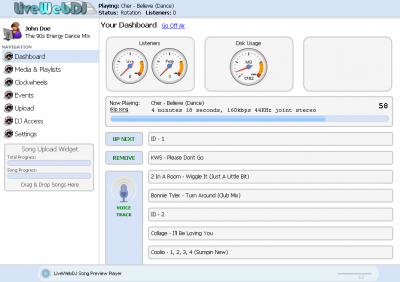|
You will find your station's vital information on this page. The most important thing provided on this page is the ability to start or stop LiveWebDJ from broadcasting. In addition, you can see the current number of listeners, the peak number of listeners, how much storage space you're using, and more. |
|
While On Rotation
While LiveWebDJ is on rotation, it will show you the current song playing, MP3 quality info, the duration and the song's current progress.
During A DJ Broadcast
When a DJ is connected, using a DJ Access account, it will show you which DJ is connected, what song is currently playing, along with the IP address of the DJ.
While Relaying
During a relay event, when your station is relaying a stream from another Shoutcast server, it will show you the song title of what's playing, along with the address of the stream being relayed.
Song Queue
On your dashboard, while your stream is on the air, your queue of upcoming tracks to be played (while on rotation) is displayed. A minimum of 10 upcoming tracks are always kept in your queue. You can add songs to the queue by clicking "Media & Playlists" from the left hand menu. You also have the ability to rearrange the queue or remove tracks from the queue if you so desire.
Voice Tracking
You can add a voice track to your queue by clicking on the "Voice Track" link. Then another area will appear above your queue to where you can create a brief voice recording with your microphone and add it to your queue. You can create the appearance that you're broadcasting from a studio, and your listeners will never know your announcements were prerecorded.